-
Зараз на сторінці 0 користувачів
Немає користувачів, що переглядають цю сторінку.
-
Схожий контент
-
Від AlinaQuan
Hey, fellows, our S6865-56YC switch is a high-performance and high-density uplink switch with 25Gigabit Downlink & 100Gigabit Uplink, which is designed and developed by our company independently. The whole switch adopts advanced hardware structure design and pluggable power redundancy design.
It can support a maximum of 48 *25Gigabit ports, 8*100G uplink ports, provide full port L2/L3 line speed forwarding capability, and support IPV6. This device provides rich service features and powerful functions, such as ACL policies, flexible Q-in-Q, and network security protection.
Meanwhile, the product has the highest 10 Gigabit port density and the largest switching capacity of the same grade equipment in the industry, and supports full-port line speed forwarding. The elastic stack function virtualizes multiple devices into a logical entity, which can expand port and switching capacity, manage, upgrade, and maintain multiple devices in a unified manner.
To meet the requirements of large data traffic and non-blocking transmission in data centers, the product provides powerful cache capabilities and supports advanced cache scheduling mechanisms to ensure the maximum effective utilization of the device's cache capabilities. It is designed to meet the requirements of high-density and high-bandwidth network applications in next-generation enterprise networks, data centers and metropolitan area networks.
It can be applied to the Ethernet aggregation layer or access layer of network operators or campuses, as well as the access layer of data centers and the core layer of small and medium-sized enterprises, and provides rich server access solutions for data centers.
S6865-56YC (1+1 modular redundant power supply)
More details, contact me directly!
Whatsapp/ Viber/ Wehcat : +86 18086327779
Skype: alinaquan14@hotmail.com
-
Від vlin
В мережі одночасно працюють 7 штук ону Optolink E3 з маком e0:67:b3:00:00:01
Остання зявилася після відключення світла у абона. До цього у ону мак був e0:e8:e6:хх:хх:хх
Думаю що перший заводський, потім в нього шиють унікальний. А останній інколи злітає
В когось є ону з маком e0:67:b3:00:00:01 ?
-
Від yama
подскажите по фото как к одной ONU подключено два роутера по ethernet ?
Gpon приходит , а на выходе подключено два роутера по ethernet
свича/комутатора не вижу ... что за фантастика ...
Как я понимаю по фото : 8 парний кабель разделили на два 4 парн. и завели двум абонентам у каждого по роутеру ... но как ? ведь из ONU один выход ethernet или бывает два???
-
Від 46Tolik
Есть BMC (IPMI) c неизвестным IP адресом (статический 100%). Известен MAC адрес сетевой BMC (IPMI)
Подскажите как узнать IP адрес? Ни подсеть ни маска не известны.
Запустить плату и посмотреть/выставить в BIOS не вариант
-
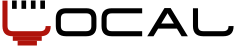

Рекомендованные сообщения
Создайте аккаунт или войдите в него для комментирования
Вы должны быть пользователем, чтобы оставить комментарий
Создать аккаунт
Зарегистрируйтесь для получения аккаунта. Это просто!
Зарегистрировать аккаунтВхід
Уже зарегистрированы? Войдите здесь.
Войти сейчас