-
Зараз на сторінці 0 користувачів
Немає користувачів, що переглядають цю сторінку.
-
Схожий контент
-
Від AlinaQuan
An ONU with a CATV port serves as a gateway for IPTV services. It connects the fiber optic network to the user's premises, allowing the delivery of television content over the internet protocol. The CATV port enables the reception of television signals, which can be distributed to TVs within the home via traditional coaxial cables.
And the VOIP port on an ONU facilitates Voice over Internet Protocol (VOIP) services. It enables the transmission of voice calls over the internet, converting analog voice signals into digital data packets that can be transmitted over the network. This port allows users to make phone calls using their internet connection instead of traditional telephone lines.
Here, Exw Shenzhen 1600UAH (Shipping cost and tariff not included) you will get a WIFI 6 ONU with CATV, VOIP, USB port!
For whole price, just contact viber/whatsapp/wechat by +8618086327779 for more details!
-
Від AlinaQuan
Привіт усім!
Сьогодні я хочу поділитися з вами деякою інформацією про PON (Passive Optical Network), а також про переваги використання GPON (Gigabit Passive Optical Network) у проектах FTTH (Fiber to the Home).
PON - це технологія передачі даних, яка використовує оптичні волокна для передачі сигналів до кінцевих користувачів без необхідності використання активного обладнання на шляху. Це дозволяє зменшити витрати на енергію та обслуговування мережі.
Звіт про PON мережеву архітектуру та порівняння GPON, EPON і XGSPON у вигляді таблиці зображений нижче:
Однією з найпопулярніших реалізацій PON є GPON. GPON забезпечує велику пропускну здатність і високу якість обслуговування для кінцевих користувачів. У FTTH проектах використання GPON має численні переваги, такі як зменшення витрат на інфраструктуру, покращення якості послуг та забезпечення масштабованості мережі.
У моделі GPON мережі є два основних компонента: GPON OLT (Optical Line Terminal) та GPON ONU (Optical Network Unit). GPON OLT знаходиться на стороні провайдера і забезпечує з'єднання зі структурою оптичної мережі. GPON ONU розташовується на стороні користувача і використовується для підключення до оптичної мережі.
При будівництві XGSPON мережі, хоча вона забезпечує найвищу на сьогоднішній день швидкість передачі даних, пристрої XGSPON OLT та XGSPON ONU, які використовуються в ній, мають високу вартість, що не є оптимальним вибором для домашніх мереж. Таким чином, на сьогоднішній день, GPON здається найбільш вигідним рішенням для мережі!
Примітка: усе це перекладено програмним забезпеченням. Ласкаво просимо вказати на це, якщо є проблеми з граматикою чи орфографією.
-
Від AlinaQuan
In the world of fiber optic technology, two terms you might come across are GPON and XGSPON. But what do they mean, and how are they different? Let's dive in and explore these fascinating technologies in simple terms!
What is GPON?
GPON stands for Gigabit Passive Optical Network. It's a widely used technology for delivering high-speed internet and other services over fiber optic cables. GPON operates by splitting the fiber optic signal into multiple channels, allowing for efficient transmission of data to multiple users simultaneously. It's like having multiple lanes on a highway, ensuring smooth traffic flow even during peak hours.
What is XGSPON?
XGSPON, on the other hand, stands for 10-Gigabit-capable Passive Optical Network. As the name suggests, XGSPON takes things up a notch by offering even faster speeds than GPON. With XGSPON, data can be transmitted at speeds of up to 10 gigabits per second (Gbps), making it ideal for bandwidth-intensive applications like ultra-high-definition video streaming and virtual reality gaming.
Key Differences:
Speed: The main difference between GPON and XGSPON is the speed they offer. While GPON typically provides speeds of up to 2.5 Gbps downstream and 1.25 Gbps upstream, XGSPON can deliver speeds of up to 10 Gbps in both directions.
Bandwidth: With its higher speed capabilities, XGSPON offers greater bandwidth for handling large amounts of data traffic. This makes it well-suited for scenarios where multiple users require ultra-fast internet access simultaneously.
Compatibility: GPON and XGSPON are not directly compatible with each other. Upgrading from GPON to XGSPON typically requires replacing the optical line terminal (OLT) equipment at the service provider's end, as well as upgrading the customer premises equipment (CPE) such as ONUs or ONTs.
Conclusion
In summary, GPON and XGSPON are both powerful technologies for delivering high-speed internet over fiber optic networks. While GPON offers impressive speeds suitable for most residential and small business applications, XGSPON takes things to the next level with its blazing-fast speeds and increased bandwidth capacity. Whether you're streaming your favorite shows, gaming online, or running a business, these technologies pave the way for a connected future where speed knows no bounds!
And there you have it – a simple breakdown of the differences between GPON and XGSPON. Keep exploring, keep innovating, and let's continue to ride the wave of fiber optic technology into the future! 🌐✨
Contact Whatsapp / Viber / Wechat +86 18086327779 for more details!
-
Від Inna13
Наша компанія має стаж роботи понад 15 років. У нас є дві форми оплати з ПДВ та ФОП, гарантія на товар. Найкращі ціни. В наявності і під замовлення. Picotel, Ubiquiti, BDCOM, C-DATA, Picotel, RCI та інші
-
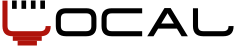



Рекомендованные сообщения
Создайте аккаунт или войдите в него для комментирования
Вы должны быть пользователем, чтобы оставить комментарий
Создать аккаунт
Зарегистрируйтесь для получения аккаунта. Это просто!
Зарегистрировать аккаунтВхід
Уже зарегистрированы? Войдите здесь.
Войти сейчас