
yavor
Тип контенту
Профили
Форум
Календарь
Сообщения додав yavor
-
-
Здравствуйте. У нас есть проблема с новой моделью Onu Bdcom P1501DT
При переключении на OLT, Onu успешно регистрируется. Я установил его после того, как я подключился к маршрутизатору или у компьютера нет MAC адреса. У меня 7 OLT 3310C с одинаковые конфигурации и одинаковые версиями Firmware , 3 из них новые Onu не работают.
BDCOM(tm) P3310C Software, Version 10.1.0E Build 46085
ONU Vender ID : BDCM
ONU MODEL ID : 6014
ONU ID : 9845.6208.383f
Hardware Version : A0
Software Version : 10.0.26A.1015
Firmware Version : 0x312e312e3200
Я попробовал обновить Onu версия Software Version : 10.0.26B.501 - без результата
Current configuration:
!
!version 10.1.0E build 46085
service timestamps log date
service timestamps debug date
logging buffered 4096
!
hostname OLT3
port-protected 1
!
epon local-mac forward
!
!
!
!
ip default-gateway 192.168.100.1
!
!
spanning-tree mode rstp
!
!
!
!
!
!
!
!
!
!
!
aaa authentication login default local
aaa authentication enable default none
aaa authorization exec default local
!
!
!epon oam-version 1 0x21
epon oam-version 2 0x20
epon oam-version 3 0x30
!
!!slot 0 89
interface GigaEthernet0/1
shutdown
!
interface GigaEthernet0/2
shutdown
!
interface GigaEthernet0/3
description UPLINK
switchport trunk vlan-untagged none
switchport mode trunk
!
interface GigaEthernet0/4
shutdown
!
interface GigaEthernet0/5
shutdown
!
interface GigaEthernet0/6
shutdown
!
interface EPON0/1
description test
epon bind-onu mac 8479.7323.c65c 1
epon bind-onu mac 8479.7323.c671 2
epon bind-onu mac 8479.7323.c68c 3
epon bind-onu mac 8479.7323.c61b 4
epon bind-onu mac 8479.7331.8ac6 5
epon bind-onu mac 8479.7323.bfaa 6
epon bind-onu mac 8479.73c5.ae68 7
epon bind-onu mac 8479.7323.c631 8
epon bind-onu mac 8479.73c5.cc9d 9
epon bind-onu mac 8479.7323.c61a 10
epon bind-onu mac 8479.73c5.ccfe 11
epon bind-onu mac 8479.73c5.bdf4 13
switchport trunk vlan-allowed 7,20,100,2000-2300
switchport trunk vlan-untagged none
switchport mode trunk
switchport protected 1
!interface EPON0/2
epon bind-onu mac 8479.7323.0b09 1
epon bind-onu mac 8479.7323.c5b6 2
epon bind-onu mac 8479.73c5.c932 3
epon bind-onu mac 8479.7323.c717 4
epon bind-onu mac 8479.7323.c8ea 5
epon bind-onu mac 8479.73fb.14a9 6
epon bind-onu mac 8479.73c5.b45f 7
epon bind-onu mac 8479.73fb.0907 8
epon bind-onu mac 8479.73c5.b7b6 10
epon bind-onu mac 8479.73fb.2b43 11
switchport trunk vlan-allowed 1,7,20,100,2000-2300
switchport trunk vlan-untagged none
switchport mode trunk
switchport protected 1
!interface EPON0/3
epon bind-onu mac 8479.7323.0a22 1
epon bind-onu mac 8479.7323.c624 2
epon bind-onu mac 8479.7323.c5a8 3
epon bind-onu mac 8479.73c5.bdec 4
epon bind-onu mac 8479.73fb.12cc 5
epon bind-onu mac 8479.73c5.bf6c 6
switchport trunk vlan-allowed 1,7,20,100,2000-2300
switchport trunk vlan-untagged none
switchport mode trunk
switchport protected 1
!!
interface EPON0/4
epon bind-onu mac 8479.7323.0ac2 1
epon bind-onu mac 8479.7323.0662 2
epon bind-onu mac 8479.7323.c77a 3
epon bind-onu mac 8479.73fb.0908 4
epon bind-onu mac 8479.73c5.bea4 5
epon bind-onu mac 8479.73c5.b7c9 6
epon bind-onu mac 8479.73c5.bdd1 7
epon bind-onu mac 8479.73c5.c1cd 8
epon bind-onu mac 8479.73c5.cb91 9
epon bind-onu mac 9845.6208.3836 10
switchport trunk vlan-allowed 7,20,100,2000-2300
switchport trunk vlan-untagged none
switchport mode trunk
switchport protected 1
!interface EPON0/4:10
epon onu port 1 ctc vlan mode tag 2249 priority 0
epon sla upstream pir 1000000 cir 10000
epon sla downstream pir 1000000 cir 10000
!
!!slot end
!
interface VLAN20
ip address 192.168.224.23 255.255.255.0
!
interface VLAN100
description MANAGEMENT
ip address 192.168.100.4 255.255.255.0
!
!
!
!
!
vlan 1,7,20,100,2000-2300
!
!
!
!
!
!
ip http server
!
!
!
snmp-server community 0 public RO MANAGEMENT
snmp-server community 0 ------ RO MANAGEMENT
snmp-server contact OLT3
snmp-server location default
!
!
ip sshd enable
!
time-zone tz 2 0
!
!Pending configurations for absent linecards:
!
!No configurations pending global
-
Я нашел эту проблему. Проблема была в моем switch. Около 36 039 версия работает отлично. Спасибо за ваши ответы.
-
Kаждый глаз на отдельный Vlan. Они устанавливаются просто не показывая их.
OLT2#show vlan interface gigaEthernet 0/3Interface VLANName Property PVID Vlan-Map uTagg-Vlan-Map-------------------- -------- ---- ---------------- ----------------Unkwn Trunk 1 1,100,2001-2050 1OLT2#show vlan interface ePON 0/4Interface VLANName Property PVID Vlan-Map uTagg-Vlan-Map-------------------- -------- ---- ---------------- ----------------Unkwn Trunk 1 1,100,2001-2050 1У нас есть еще одна OLT bdcom 3310B. Нет проблем с установкой. Новый OLT установлен таким же образом, но не работает. -
Привет Кто-нибудь тестовая версия BD_3310C_10.1.0E_36039. У меня есть проблема с установкой. нет интернет-трафик не ONU
Building configuration...
Current configuration:
!
!version 10.1.0E build 36039
service timestamps log date
service timestamps debug date
!
hostname OLT2
port-protected 1
!
!
!
!
ip default-gateway 192.168.100.1
!
!
spanning-tree mode rstp
!
!
!
!
!
!
!
!
!
!
!
aaa authentication login default local
aaa authentication enable default none
aaa authorization exec default local
!
username admin password 0 admin
!
!
epon oam-version 1 0x21
epon oam-version 2 0x20
!
!!slot 0 89
interface GigaEthernet0/1
shutdown
!
interface GigaEthernet0/2
shutdown
!
interface GigaEthernet0/3
description UpLink
switchport mode trunk
!
interface GigaEthernet0/4
shutdown
!
interface GigaEthernet0/5
shutdown
!
interface GigaEthernet0/6
shutdown
!
interface EPON0/1
shutdown
switchport protected 1
!
interface EPON0/2
shutdown
switchport protected 1
!
interface EPON0/3
shutdown
switchport protected 1
!
interface EPON0/4
epon bind-onu mac 78a3.52f5.30f2 1
switchport mode trunk
switchport protected 1
!
interface EPON0/4:1
epon onu description test
epon onu port 1 ctc vlan mode tag 2012 priority 0
!
!!slot end
!
interface VLAN1
no ip address
!
interface VLAN100
description MANAGEMENT
ip address 192.168.100.3 255.255.255.0
!
!
!
vlan 1,100,2000-2050
!
!
!
!
!
!
ip http server
!
!
!
!
!
ip sshd enable
!
!
!Pending configurations for absent linecards:
!
!No configurations pending global
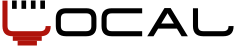
Bdcom P1501DT проблема
в PON
Опубліковано:
Проблема была решена после обновления EPROM на OLT