-
Зараз на сторінці 0 користувачів
Немає користувачів, що переглядають цю сторінку.
-
Схожий контент
-
Від Haddy
В последнее время столкнулись с проблемой в перекосе сигнала от онушки на голову.
Голова: ЗТЕ с610 на С++ модулях, онушки фоксгейт и пикотел.
Проблема такая: Голова светит свои +6-7, Пикотел светит 1.5-2. Фоксгейт +3-4.
Расчётный сигнал и фактический от головы к клиенту +- совпадают. Но от онушки до головы где-то теряются 1-2дб. К примеру: (Онушка пикотел, на отл сигнал приходит на 1дб хуже)
Магистральные делители все варим, конечные - когда как, чаще всего ставим корпусные упц 1х8, редко бывают оконечки 1х8\1х12\1х16.
Грешили на корпусные. Начали тестит, вместо них подкидываем оконечку или другой корпусный - проблема сохраняется. Измеряли рефом - волокно отличное, без перекосов и лишних событий.
Один тест вовсе смутил: в дом приходит порт его делим 1х16 оконеченным, на каждый выход ставим 1х8 - перекос есть. Меняли приходящее волокно (благо их там 24, было куда потыкать) - эффект тот же. Начали менять 1х8 на разные варианты - перекос сохраняется.
Закинули онушку на порт без делителей - всё отлично, перекоса нет. Порт, на него 1х16 и онушка - всё отлично, перекоса нет (пробовали разные выходы на 1х16). Заменили 1х16 на другой 1х16 - перекоса нет. Добавили 1х8 (пробовали и корпусный и оконеченный) - перекос в 2 дб вернулся.
Сейчас бригады переводят другой дом и приколов он внёс ещё больше: один порт на весь дом, в разных местах стоят 1х16 корпусный, но на одном перекос в 2 дб есть, а на втором: перекос 0.4 на одном абоне, 0.5 на другом.
Волокна максимум 6 км от головы до первого делителя. Если брать волокно в 5 км: перекос в 0.4-0.5дб между 1310 и 1490 - премлимо, как книжка пишет, но откуда этот 1 дб дополнительно вылезает...
Кто-то сталкивался с таким? Если да, нашли в чём проблема?
-
Від forella
PWR-75-DC — это сменный блок питания для оптических линейных терминалов BDCOM серии P3608/16-2TE, GP3600-04/08/16.
Предназначен для питания ОЛТ от сети постоянного напряжения 46-72В.
Поддерживает горячую замену
Новый. шел с олт bdcom gp3600-16 в комплекте. не пригодился.
-
Від LazukinIvan
Пропоную до продажу абсолютно нову OLT BDCOM GP3600-16B у заводській упаковці. Обладнання не використовувалось, з двома AC-блоками живлення.
🔹 Кількість PON портів: 16
🔹 UpLink: 4 × GE (SFP) + 2 × 10GE (SFP+)
🔹 Блоки живлення: 2 × AC (нові, встановлені)
🔹 Форм-фактор: 1U, монтаж у 19” стійку
🔹 Стан: 100% новий
🔹 Комплектація: Повна — OLT + 2 блоки живлення + кріплення + заводська упаковка
💵 Ціна: 80 000 грн / шт
💳 Можлива оплата по безналу без ПДВ + 6%
-
Від tadesky
Вітаю,
Маємо в наявності б/в OLT:
BDCOM P3310 С-2АС - 1 шт. = 8000 грн
BDCOM P3310 С - 1 шт. = 8000 грн
BDCOM P3616-2 TE - 3 шт. = 38000 грн
Всі OLT з запасними БЖ 220V (купляли на всяк випадок). Працювали весь час у серверних, робочі та без проблем.
За потреби можемо укомплектувати модулями Picotel EPON SFP PX++ = 800 грн/шт.
Питання та пропозиції прохання в особисті повідомлення.
Дякую.
-
Від Prodazha
В продажі Абонентські термінали GPON ONU ZTE F601
комплект :коротка , онушка, блок живлення та патчкорд rj 45
В наявності 150 шт
ціна 300 грн за штуку
-
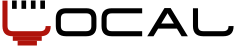

Рекомендованные сообщения
Создайте аккаунт или войдите в него для комментирования
Вы должны быть пользователем, чтобы оставить комментарий
Создать аккаунт
Зарегистрируйтесь для получения аккаунта. Это просто!
Зарегистрировать аккаунтВхід
Уже зарегистрированы? Войдите здесь.
Войти сейчас