B2H124-48, B2G124-48 висять при включении на загрузке.
-
Зараз на сторінці 0 користувачів
Немає користувачів, що переглядають цю сторінку.
-
Схожий контент
-
Від www.хомнет.укр
Доброго дня!
Потрібен ремонт коммутаротів D-Link моделі DGS-3100-24TG и DGS-1510-20 (індикая живлення працює, а індикація портів и функціонал ні)
Підскажіть майстрів, та чі варто їх ремонтувати?
-
Від voxlv
Коллеги подскажите куда копать. Стоял себе OLT работал ни кого не трогал и вдруг решил что хватит. При включении горит power и мигает sys.
Подключился UART увидел следующее.
validate buffer 0x00002000 len 0x00076000 flash id: 0xffffffff flash type not supported or flash not available eth boot ftp: err 2 image crc32 or len wrong !!!failed. r�validate buffer 0x00002000 len 0x00076000 flash id: 0xffffffff flash type not supported or flash not available eth boot image crc f64d5cce len 98f94 running image at 10000 SRAM Test Size 0x00200000 Start 0x000a8f48 SRAM Test Size Check Passed. SRAM Test 8 Bit Byte R/W Passed. SRAM Test 16 Bit Half-Word R/W Passed. SRAM Test 32 Bit Word R/W Passed. SRAM Test Passed. to call post_stage3 DDR Test Started. DDR Test Passed. olt_aal_thread created dba_thread created olt_appl_thread created olt_shell_thread created logger thread created Flash CTC OUI: 0x11 0x11 0x11 iROS OLT 3.10.28.33 Sep 29 2013 15:10:17 cmds: h - show help v - show version and iros information v t - show threads debug info v module test_number - asic verification v aal - aal unit test d m addr len - dump memory d e addr len - dump eeprom d p pool_id [0|1] - dump memory pool info. flag 0 for all blocks. 1 for corrupted blocks only d c - dump cpuload info. b - dump/set by bytes w - dump/set by words s m addr val - set memory to value s dis_mode - set mpcp discovery mode s crc_mode - set mpcp crc8 mode s f dst_port - set epon forwarding port g addr - start execution at addr p cpu - show cpu port p onu - show onu status p stats - show stats p thread info - show thread info p thread count - show thread count p mdio device addr - show mdio c stats - clear stats c onu - clear onu t arp port [bypass] - transmit arp frame t oam port llid - transimit oam packet t dereg port llid - deregister onu m [level [mod]] - set logging level, default 7 for critical k 0|1 - software watchdog timer enable 1; disable 0 olt->eeprom modes_and_oam_version = 0x0 Test bank 0xba3 row 0x0fff col 0x000 - 0x004 Write Pattern 0x55aa55aa Verify Passed Test bank 0xba3 row 0x0fff col 0x000 - 0x004 Write Pattern 0xaa55aa55 Verify Passed oam_isp_init g_isp_idx = 0 0000000b:7:19 cpuload calibration 855512 0000009d:7:18 EVENT: send control frame 0x172cb0 00000101:7:18 event_tx_start change the event Dest MAC protocol=7, direction=2, action=1, forward_port=0x00000000 protocol=7, direction=1, action=1, forward_port=0x00000000 protocol=5, direction=2, action=7, forward_port=0x00000000 protocol=4, direction=2, action=7, forward_port=0x00000000 protocol=15, direction=2, action=3, forward_port=0x00000000 И все дальше ни чего. Не реагирует на клавиатуру даже.
А еще подскажите правильные настройки под UART.
У меня такие 38400 8N1
-
Від s_burzhuj
Добрый день! Нужно отремонтировать Mikrotik_CCR1009. Подскажите к кому можно обратится?
-
Від blackjack
Добрий день. Epon олт 4 портовий v-solution.
Після увімкнення світяться всі індикатори мідних портів і все. Заміна блоку живлення результату не дала.
-
Від forella
Нужны контакты кто занимается ремонтом ктв оборудования, восновном это усилители Видикон и Betatvcom с дистанционным питанием.
-
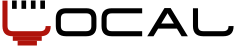



Рекомендованные сообщения
Создайте аккаунт или войдите в него для комментирования
Вы должны быть пользователем, чтобы оставить комментарий
Создать аккаунт
Зарегистрируйтесь для получения аккаунта. Это просто!
Зарегистрировать аккаунтВхід
Уже зарегистрированы? Войдите здесь.
Войти сейчас