-
Зараз на сторінці 0 користувачів
Немає користувачів, що переглядають цю сторінку.
-
Схожий контент
-
Від meritonis
Hi everyone, I hope you are well.
I need some OID and Mibs for these parameters like in this photo?
If anyone has them, if possible, please send them to me, even if there is any OID for ZTE OLT?
Thanks for all.
-
Від ubiquiti2024
Продам Блок живлення ZTE PSU-AC 48V 30A
Підходить для C300 ,C320,C220
Стан новий.
ціна 11000 грн.
-
Від agizor
Вітаю.
Стикнувся з проблемою з шасі zte c620, а самі з платою EFTL.
Проблема - онушки реєструються але нет не біжить, і маків не бачить, і якось дивно бо через одну, одна працює, а друга ні, хоча моделі одинакові.
з ZTE раніше не працював, інфи в інтернеті мало.
Був б дуже вдячний якщо б хтось поділився конфігом для реєстрації і налаштування терміналів під EPON.
-
Від Prodazha
В продажі Абонентські термінали GPON ONU ZTE F601
комплект :коротка , онушка, блок живлення та патчкорд rj 45
В наявності 150 шт
ціна 300 грн за штуку
-
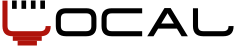


Рекомендованные сообщения
Создайте аккаунт или войдите в него для комментирования
Вы должны быть пользователем, чтобы оставить комментарий
Создать аккаунт
Зарегистрируйтесь для получения аккаунта. Это просто!
Зарегистрировать аккаунтВхід
Уже зарегистрированы? Войдите здесь.
Войти сейчас