-
Зараз на сторінці 0 користувачів
Немає користувачів, що переглядають цю сторінку.
-
Схожий контент
-
Від casperua
Всім привіт !
При спробі сконфігурувати gem порт на ону вилітає помилка
%Error 222377: Not enough resources.
Чи стикався хтось з такою помилкою і що вона означає ?)
-
Від prototip
Продам нові ону ZTE F7010c стандарта XG-PON (10g Gpon)
Можуть працювати в режимі модема та бріджа.
Один опичний порт стандарту XG-PON та 4 порти езернет 1 Гігабіт/сек
Ціна питання = 30 уе/шт
-
Від winedrop
продам вживану OLT
конфігурація
ZXA10 C320
PRAM
SMXA (10G)
GTGH C++
GTGH C+
за все разом прошу $2850
можна на ФОП, ТОВ з ПДВ та без
-
Від AdiT
Hi all
Is there a way to completely erase the control board SCXM on a C300. I want to synchronize it with a working one but not all files are copied
-
Від AdiT
I'm having problems with one SCXM
I have deleted all existing patches
- delete patch
ZXAN#delete patch *
Confirm to delete?[yes/no]:yes
Start deleting file
deleting etghgv125p3t13_r0.pat..
[Successfully]
deleting etghgv125p3t13_r1.pat..
[Successfully]
deleting etghkv125p3t29_r0.pat..
[Successfully]
....................................
- verify
ZXAN#dir patch
Directory of /flash/patch/
attribute size date time name
-rwx 2 JAN-05-2024 09:42:54 patchCfgForOam.txt
-rwx 1032 JAN-05-2024 08:17:32 patchCfg.txt
-rwx 516 DEC-29-2023 10:07:40 patchCfgNext.txt
-rwx 1296 DEC-29-2023 10:07:42 patchCfgLast.txt
-rwx 7740 JAN-05-2024 10:09:20 patchCfgForNp.txt
-rwx 516 JAN-05-2024 10:09:14 patchCfgForNpNext.txt
-rwx 2592 JAN-05-2024 10:09:14 patchCfgForNpLast.txt
Current directory 7 files total
Total disk size: 126664704 bytes (40484864 bytes free)
- Reboot
- Verify after reboot
ZXAN#sho patch-saved
Patch infomation on master board
Loc FileName PatchTag BuildTime PatchLen AdminState
------------------------------------------------------------------------------------------
ZXAN#
- Download patches
ZXAN#download patch ETGHGV125P3T13_r0.pat ftp ipaddress x.x.x.x user xxx password xxx
Downloading from host(x.x.x.x)
Transfering file /ETGHGV125P3T13_r0.pat ...
.......[Successfully]
ZXAN#download patch ETGHGV125P3T13_r1.pat ftp ipaddress x.x.x.x user xxx password xxx
Downloading from host(x.x.x.x)
Transfering file /ETGHGV125P3T13_r1.pat ...
.......[Successfully]
ZXAN#download patch ETGHKV125P3T29_r0.pat ftp ipaddress x.x.x.x user xxx password xxx
Downloading from host(x.x.x.x)
Transfering file /ETGHKV125P3T29_r0.pat ...
.......[Successfully]
ZXAN#download patch ETGOV125P3T13_r0.pat fftp ipaddress x.x.x.x user xxx password xxx
Downloading from host(x.x.x.x)
Transfering file /ETGOV125P3T13_r0.pat ...
........[Successfully]
- Verify after download (no patches saved after successfully downloading )
ZXAN#sho patch-saved
Patch infomation on master board
Loc FileName PatchTag BuildTime PatchLen AdminState
------------------------------------------------------------------------------------------
ZXAN#
- Verifying directory patch ( files have been copied 😮 )
ZXAN#dir patch
Directory of /flash/patch/
attribute size date time name
-rwx 2 JAN-05-2024 10:22:56 patchCfgForOam.txt
-rwx 6382 JAN-05-2024 10:16:36 etghgv125p3t13_r0.pat
-rwx 1032 JAN-05-2024 08:17:32 patchCfg.txt
-rwx 8260 JAN-05-2024 10:16:42 etghgv125p3t13_r1.pat
-rwx 516 DEC-29-2023 10:07:40 patchCfgNext.txt
-rwx 1296 DEC-29-2023 10:07:42 patchCfgLast.txt
-rwx 7740 JAN-05-2024 10:09:20 patchCfgForNp.txt
-rwx 516 JAN-05-2024 10:09:14 patchCfgForNpNext.txt
-rwx 2592 JAN-05-2024 10:09:14 patchCfgForNpLast.txt
-rwx 7300 JAN-05-2024 10:16:50 etghkv125p3t29_r0.pat
-rwx 23803 JAN-05-2024 10:16:58 etgov125p3t13_r0.pat
-rwx 8024 JAN-05-2024 10:17:04 etgov125p3t17_r0.pat
-rwx 89760 JAN-05-2024 10:17:12 etgov125p3t17_r8.pat
Current directory 13 files total
Total disk size: 126664704 bytes (40329216 bytes free)
- Trying write + Reboot
- Verify after reboot (again no patches saved )
ZXAN#sho patch-saved
Patch infomation on master board
Loc FileName PatchTag BuildTime PatchLen AdminState
------------------------------------------------------------------------------------------
ZXAN#
- Verifying directory patch after reboot ( files still there 😮 )
ZXAN#dir patch
Directory of /flash/patch/
attribute size date time name
-rwx 2 JAN-05-2024 10:22:56 patchCfgForOam.txt
-rwx 6382 JAN-05-2024 10:16:36 etghgv125p3t13_r0.pat
-rwx 1032 JAN-05-2024 08:17:32 patchCfg.txt
-rwx 8260 JAN-05-2024 10:16:42 etghgv125p3t13_r1.pat
-rwx 516 DEC-29-2023 10:07:40 patchCfgNext.txt
-rwx 1296 DEC-29-2023 10:07:42 patchCfgLast.txt
-rwx 7740 JAN-05-2024 10:09:20 patchCfgForNp.txt
-rwx 516 JAN-05-2024 10:09:14 patchCfgForNpNext.txt
-rwx 2592 JAN-05-2024 10:09:14 patchCfgForNpLast.txt
-rwx 7300 JAN-05-2024 10:16:50 etghkv125p3t29_r0.pat
-rwx 23803 JAN-05-2024 10:16:58 etgov125p3t13_r0.pat
-rwx 8024 JAN-05-2024 10:17:04 etgov125p3t17_r0.pat
-rwx 89760 JAN-05-2024 10:17:12 etgov125p3t17_r8.pat
Current directory 13 files total
Total disk size: 126664704 bytes (40329216 bytes free)
Can someone pls help. The patch files are copied successfully to the patch directory but are not shown as saved and cannot be activated
-
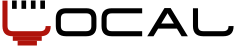


Рекомендованные сообщения
Создайте аккаунт или войдите в него для комментирования
Вы должны быть пользователем, чтобы оставить комментарий
Создать аккаунт
Зарегистрируйтесь для получения аккаунта. Это просто!
Зарегистрировать аккаунтВхід
Уже зарегистрированы? Войдите здесь.
Войти сейчас