-
Сейчас на странице 0 пользователей
Нет пользователей, просматривающих эту страницу.
-
Похожие публикации
-
Автор: CoUL
Sync users ONU скрипт.
Скрипт виконує автоматичне додавання ONU та відповідної OLT, на якій вона зареєстрована, в карту абонента MikBiLL.
Забезпечує повну синхронізацію ONU при зміні топології мережі — тобто при реальному переміщенні ONU між OLT або між абонентами. Все відбувається автоматично без необхідності вручну додавати чи змінювати ONU працівниками.
Можлива синхронізація окремих OLT в ручному режимі.
Підтримується робота з BDCOM EPON та GPON обладнанням.
Можливе розширення під інших виробників OLT за потреби.
💬 По всім питанням звертайтесь у приват.
BDCOM xPON ONU Auto Sync Script.webm -
Автор: ГрозаИнтернета
Всем привет. Сеть разбили, продаю оборудование, которое удалось спасти.
Роутер MikroTik 1036-12G-4S - 16500 грн.
Сервер Dell R410(Xeon L5640(60Вт), 16 Gb RAM, 2x300 Gb SAS, iDrac, Raid, IPMI) - 4500 грн.
Коммутатор ZyXEL MES-3528 - 2000 грн.
Коммутатор HUAWEI S2326 - 1500 грн.
Коммутатор Dell PowerConnect 6224F(опц.10G) - 5000 грн
Коммутатор D-Link DGS-3627G (нюанс) - 1000 грн
OLT BDCom P3310(Пролайн упс) - 9000 грн
Упс APCSmart-UPS RT 2000 + картаAP9619 + кабель для подключения внешних АКБ - 12500 грн.
Коммутатор ELTEX MES2324FB AC в коробке - 10000
OLT EPON E9004-D 10G (Пролайн упс) в коробке - 10000
Кабель OK-NET S/FTP Cat.6a 500Mhz LSOH AWG 23 4pr 280 метров - 8500
Куча SFP EPON C+++, SFP SC, сетевые карты, твинакс кабеля.
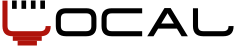

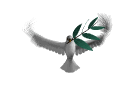

Рекомендованные сообщения
Создайте аккаунт или войдите в него для комментирования
Вы должны быть пользователем, чтобы оставить комментарий
Создать аккаунт
Зарегистрируйтесь для получения аккаунта. Это просто!
Зарегистрировать аккаунтВойти
Уже зарегистрированы? Войдите здесь.
Войти сейчас